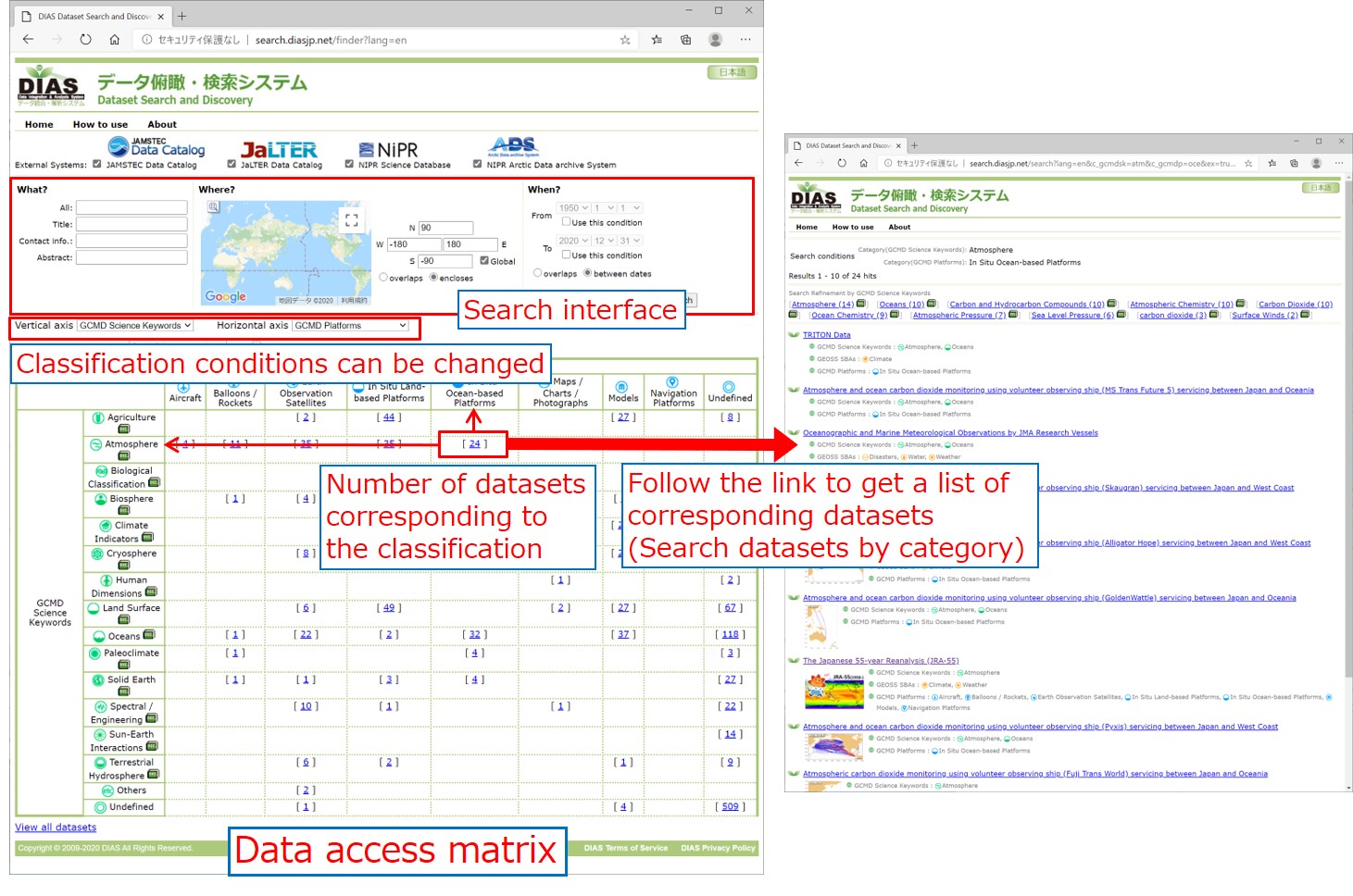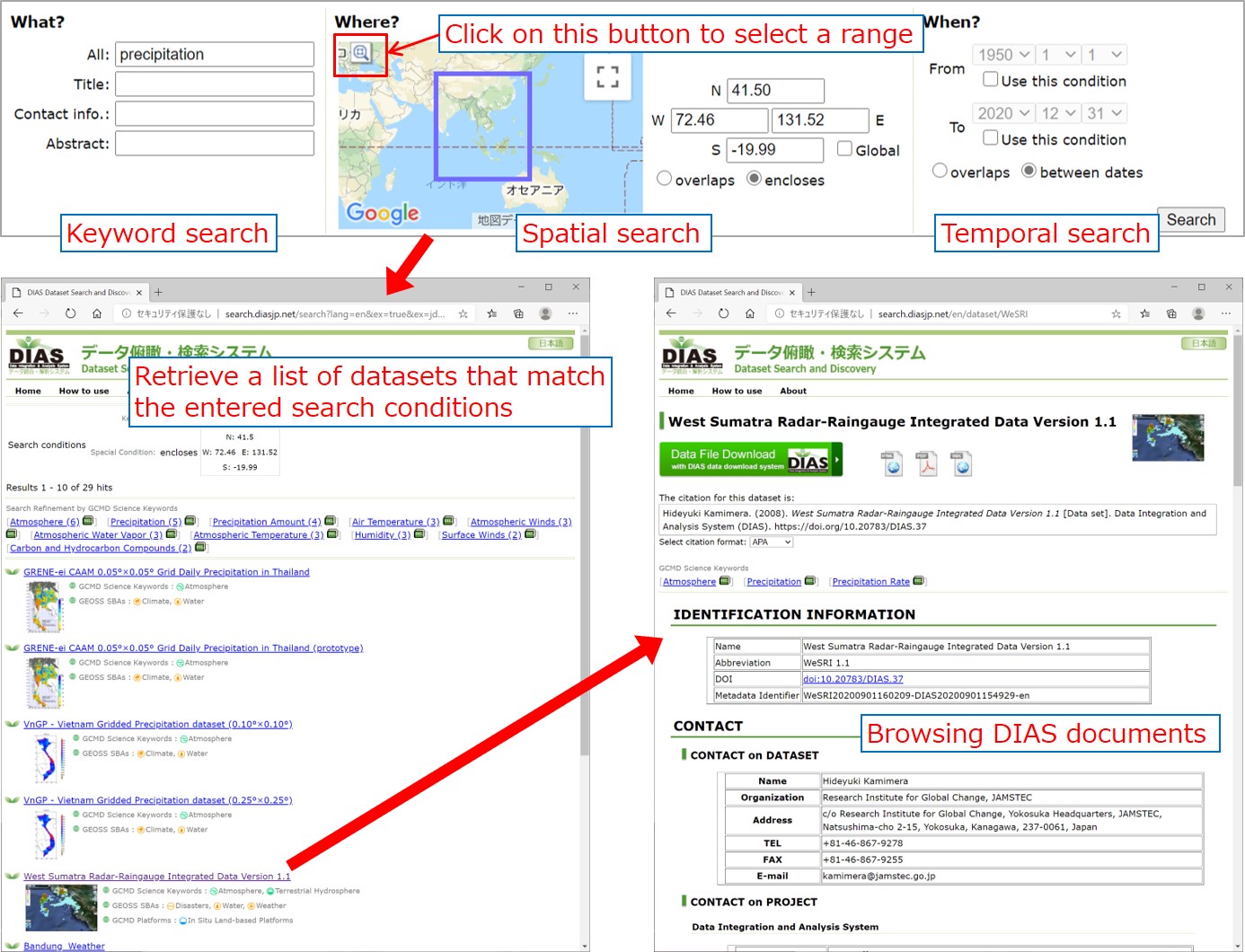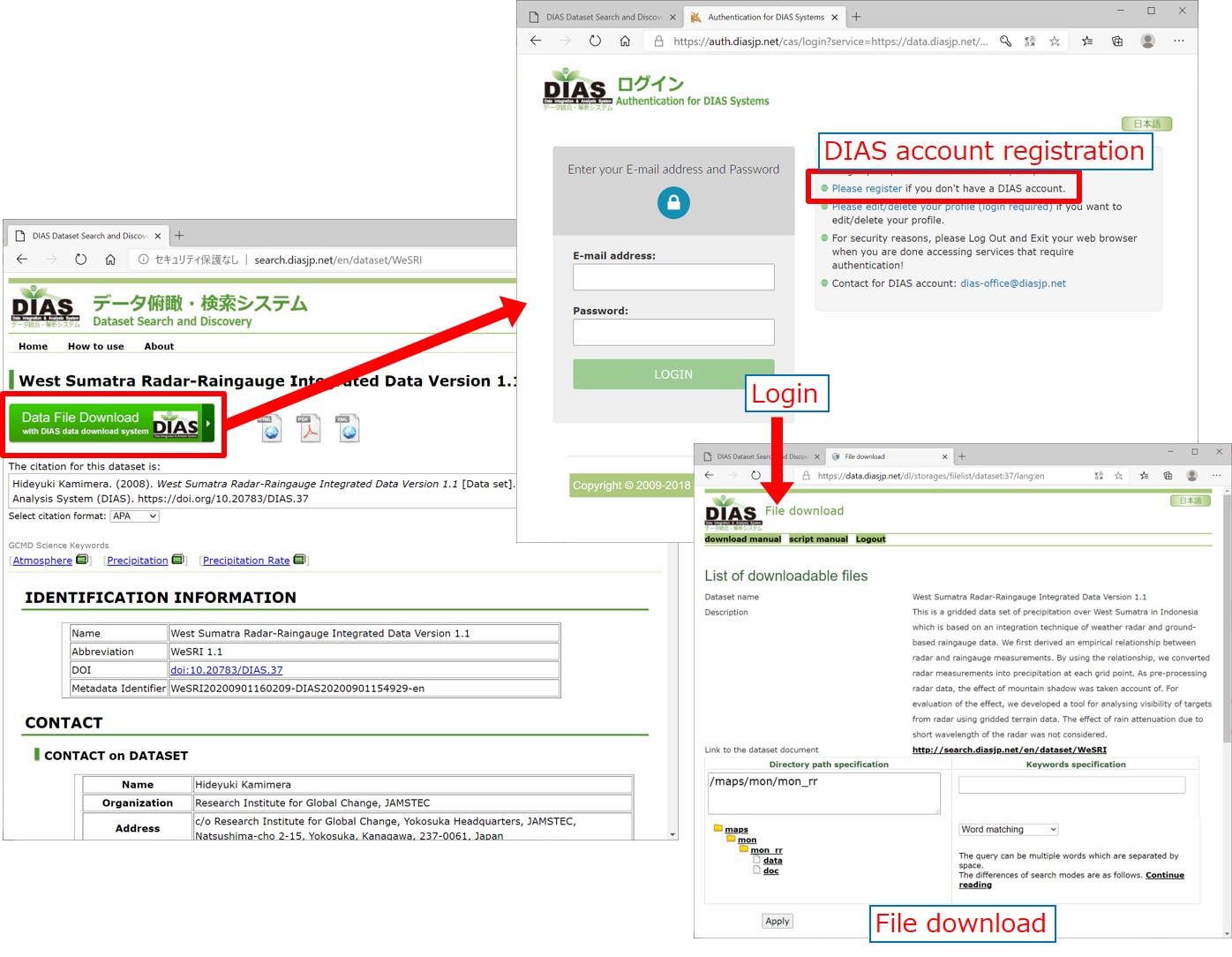The keyword search retrieves datasets in which the entered word appears in the DIAS document. The keyword entry form is divided into several parts, e.g. you can specify that the keyword should match only the dataset title. If you want to match a keyword anywhere in the document, you can enter the keyword in the "All" field.
For example, to retrieve datasets related to precipitation, you might enter "precipitation" in the "All" or "Title" or "Abstract" fields. Besides, to retrieve datasets for a specific data provider, you might enter the name of the data provider (e.g., "JAMSTEC") in the "Contact info." field.